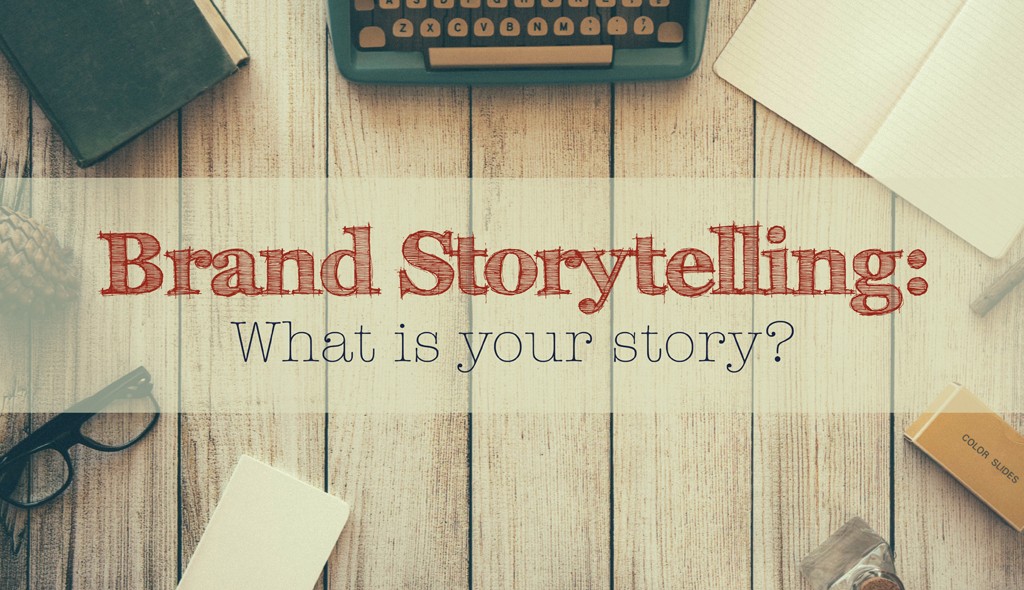HubSpot needs no introduction.
It provides marketers a hassle-free interface to reach out to their audience and nurture them through various stages of the conversion funnel.
Their “inbound marketing theory” is a systematic arrangement of several digital marketing channels, including social media, email marketing, and landing pages, brought together in one user interface that allows you to target your prospects with tailored messages which prompt them to consider your offerings and make purchasing (or other conversion) decisions while moving through your funnel.
For inbound marketing, HubSpot is a practical solution for marketing automation. It has only grown in depth to provide marketers an all-inclusive and delightful user experience. The graph below is evidence enough to prove that HubSpot’s userbase is only growing.

Number of websites built on HubSpot in past year – Source
However, to be able to qualify the reach of your messages with relevance while boosting your conversion rates, there is more to HubSpot than meets the eye. Specifically, HubSpot has several in-depth and advanced features that this article will get you more familiar with.
1. Buyer Personas In Form Fields
Using buyer personas to drive content segmentation plays a huge role in today’s marketing ecosphere. As the behavior patterns of customers evolve, marketers are always racing to adapt!
- 40 percent of content is now segmented based on buyer personas according to this report by LinkedIn Technology Marketing Community.
- This report also states that 52% of marketers support buyer personas with dedicated content.
- According to Curata, 63% of marketers create content based on buyer personas.
Inbound marketing is simply incomplete without buyer personas. HubSpot makes it very easy to include personas and associate them with your various marketing campaigns using the following information:

Of course, your target market may not be the same. You must create different personas based on your customers’ attributes. Although you can manually assign these personas to your leads, is it possible to automatically assign a persona to a lead who has just filled up a form?
Yes! With HubSpot, you can attribute a form-field to a specific persona and categorize the lead. Let’s have a look at this process:
- Select the form on which you want to enter multiple options from the “Forms” section.
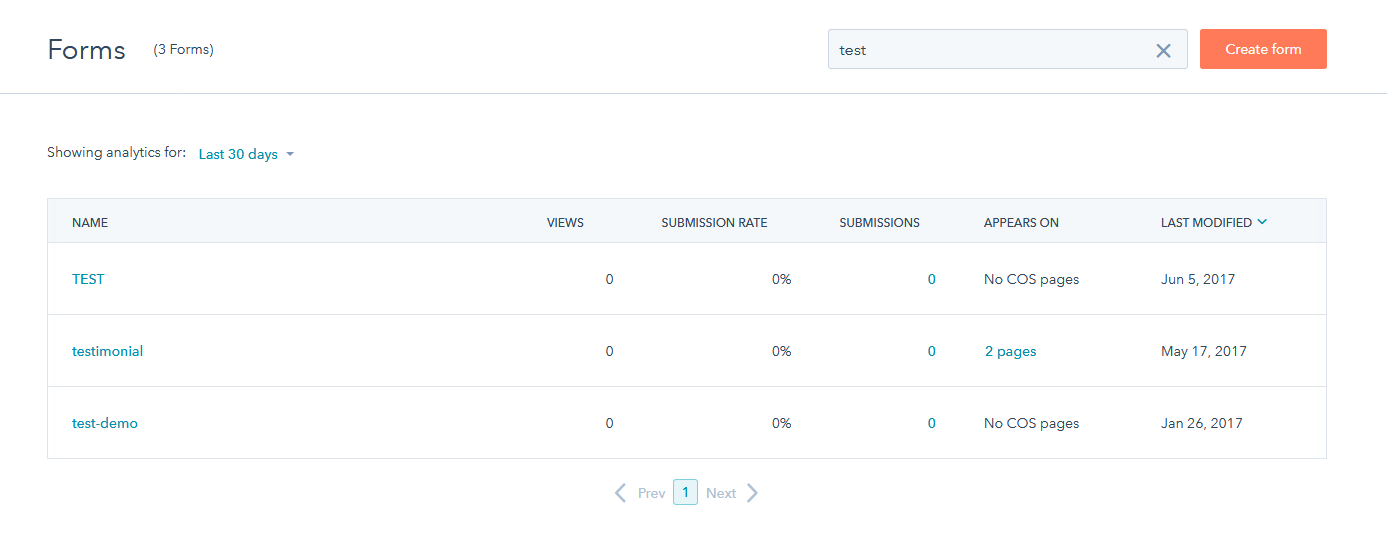
- Click on “Fields” to get a list of contact properties that you can include.
- In the Contact Information drop-down, click on the “Personas” property and drag it to the form layout.

- Click on the pencil icon to land upon the edit field options.
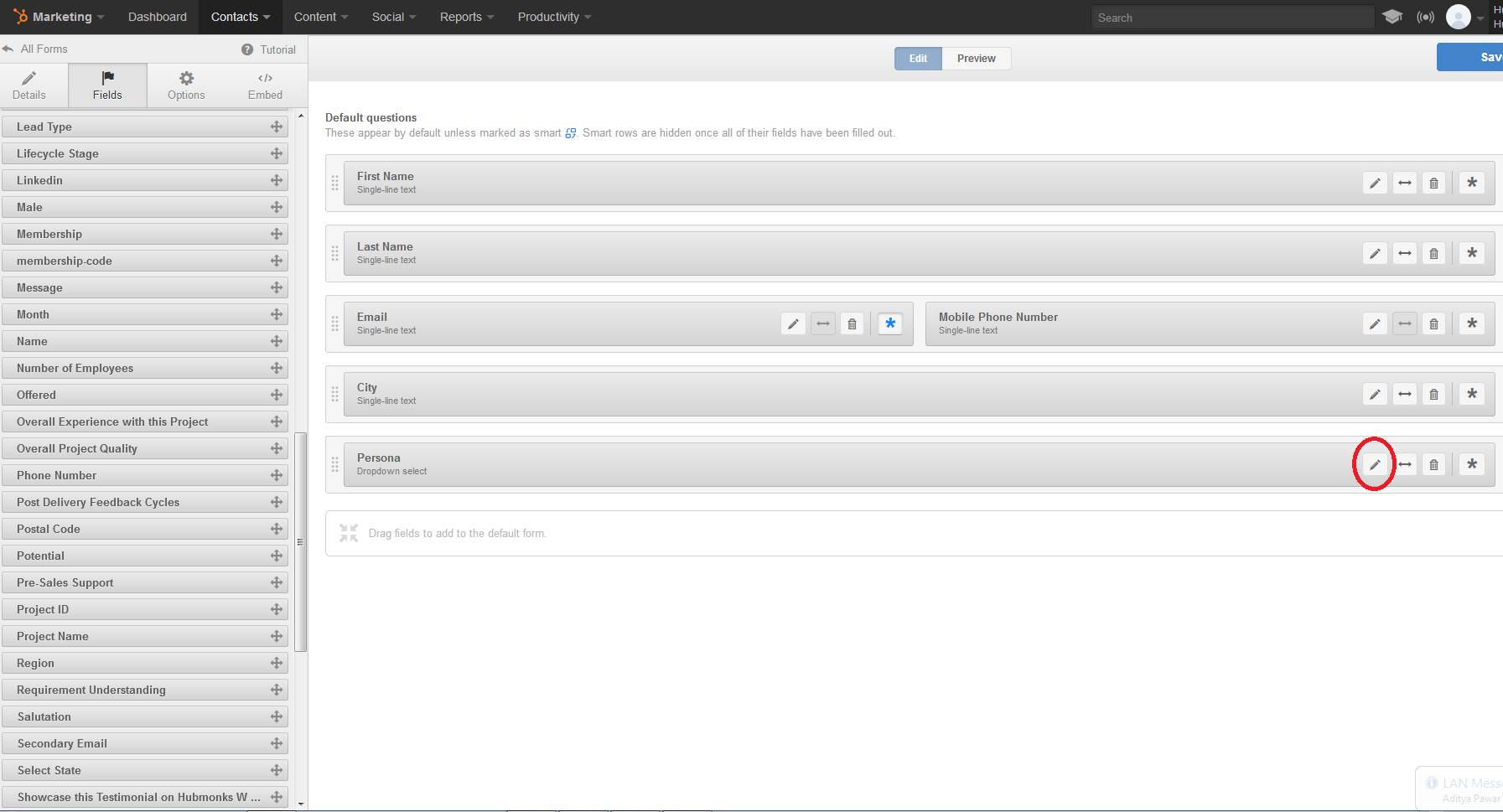
- Upon arriving at the “Edit” section, scroll down to the “label” field and change the “Persona” tag to something descriptive. For example: here we have changed the label to “What Best Describes Me?”
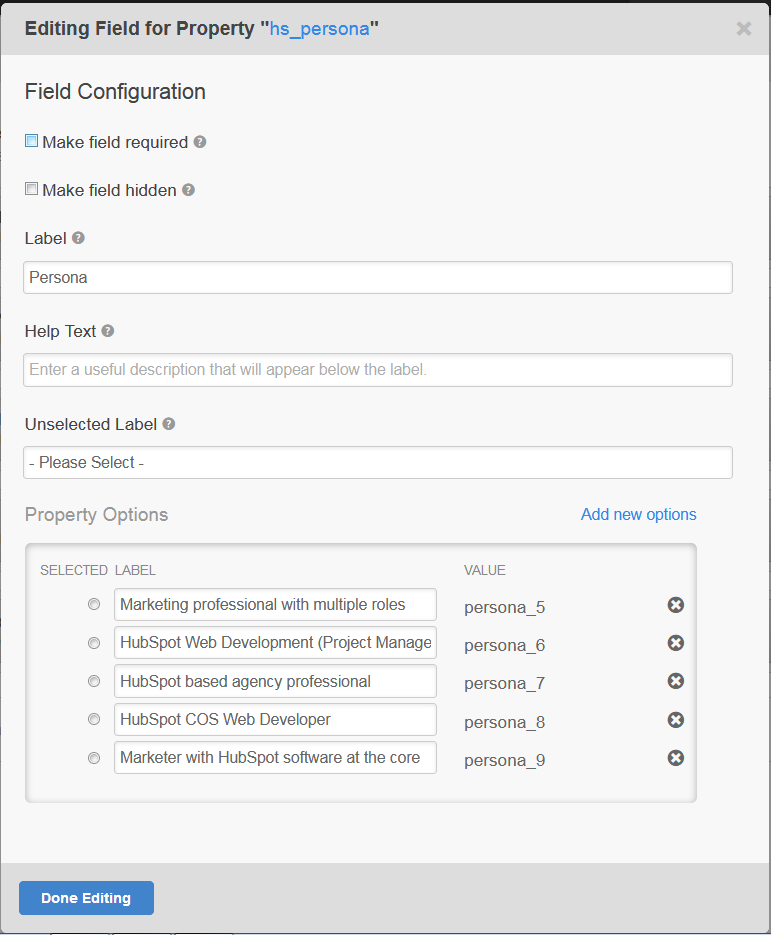
- Scroll down to the “Property Options” section to specify multiple options, each with a label, and each label with a persona attributed to it.

- If you would like to remove a label, click on the “x” button next to the persona.
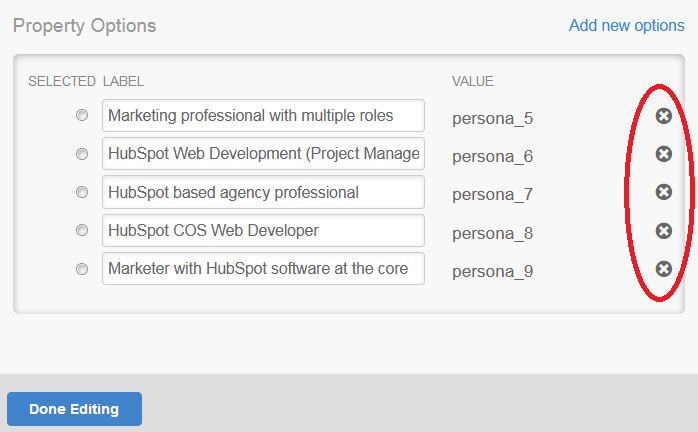
- Once all the above steps are done, save the form.
How Do Buyer Personas In Forms Benefit You?
There are several benefits of specifying personas, but one that stands out is the ability to send list-based targeted emails. Every persona entry in your form can be segmented in the “List” section so that you can send targeted messages. Here is how to do it:
- Go to “Contacts” > “Lists.”
- Click on “New Lists.”
- Give a Name to your list.
- Click on “Contact Property.”
- Search the field property that has your associated personas.
- Choose a persona so that everyone who selects it will become a part of this list.
You are now ready to send tailored messages to this persona and analyze their behavior.
2. Funnel Reporting
Data-driven marketing is no longer a secret. Businesses of all shapes and sizes are acquiring data to improve their marketing strategies. What remains as the biggest challenge is how to successfully gather, manipulate, and measure the data resulting from full funnel reporting.
When your website visitors convert, they are taking some kind of desired action, typically signing up for or subscribing to your service, or purchasing a product, and during this conversion process there is usually a number of steps that they must take. Every step is assigned to a web page, and these pages form the conversion funnel.
You can see a wide range of valuable data in the “Marketing Dashboard” section on HubSpot. What is shown by default is only basic reporting, but clicking on the “+” button at the end of the dashboard unveils a plethora of additional reporting metrics available to you. Since the inbound marketing method is used to move your customers through your funnel, it’s great to see the “Funnel Reporting” section exactly in this style. It shows a complete picture of contacts that have been acquired and how many of them passed through each stage of your funnel as they moved through the “Subscriber”, “Lead”, “MQL”, and “Customer” stages. With this detailed funnel reporting, you can improve your customer experience by:
- Determining which steps are repelling or preventing your customers from moving forward.
- Determining which steps are confusing or troublesome.
- Determining which steps are free from friction and already help customers move ahead through the funnel.

Finally, the Funnel Report will calculate conversion rates at each step, showing you the percentage of contacts who moved from one stage to the next in your marketing funnel.
3. HubSpot Reporting Add-on
Marketing is a discipline with various stages, each of which requires some improvisation to obtain optimum results. The basis of all improvement is powerful reporting and analytics. There is never one metric that will sum everything up. Marketers must monitor multiple reports and metrics to stay ahead of the curve.
Moreover, with inbound marketing it’s essential for marketers and salespeople to work together seamlessly. HubSpot includes closed-loop reporting which aids in creating informed marketing and sales initiatives. When we boil down these initiatives to their essential parts, we identify reports that define every single activity that has taken place. There are so many questions that are answered:
- How many contacts are created within a specific campaign?
- How many contacts are generated from the blog?
- How do specific contacts navigate around the website before becoming a customer?
- Which content is the most popular?
- Which website content is successfully converting leads?
- Which marketing channels are the most successful?
- Which marketing channel gives the maximum contact to customer conversion rates?
- Which devices are my leads using?
- Is my content relevant for international markets?
- Are my products and services really in demand?
HubSpot offers a reporting add-on that enhances the reporting experience with extremely detailed reports. It includes all the major metrics for marketing and sales teams, but there is one simple reason why it stands out: customized dashboards! For instance, every member of the marketing team (CMO, SEO, Content Marketer, and more) may create their own customized dashboards to view the metrics that matter to them the most. Here are some example marketing reports.
Offer-specific contact funnel:
This report is used to determine the conversion rates from leads to customers.

First conversion by source:
This report shows the channels that bring most leads for the offer at top-of-funnel.

MQLs by social platform:
With this report, you can see which social platform generates the highest number of MQLs over the selected period.
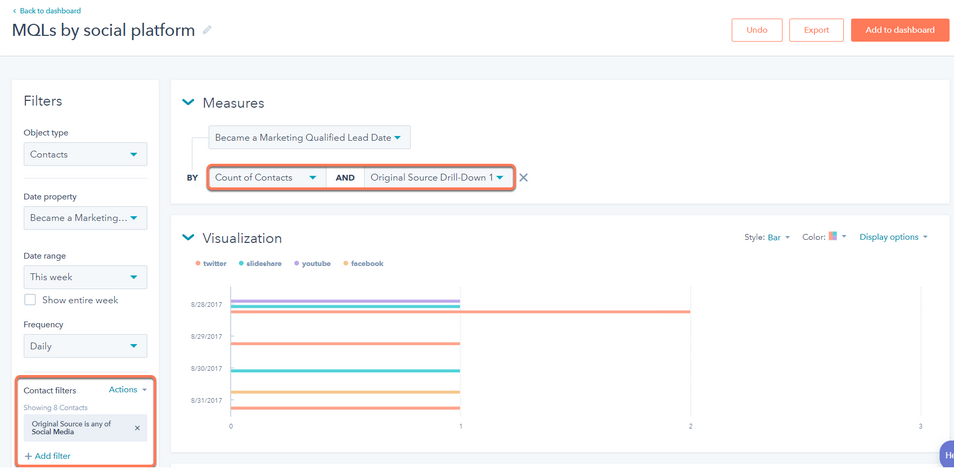
Contacts by job title:
With this report you can filter contacts by specific job title.

Contacts by persona:
Do you want to know which personas are quickest in moving through your conversion funnel? If a persona segment is under-performing, you can create new offers based on performance.
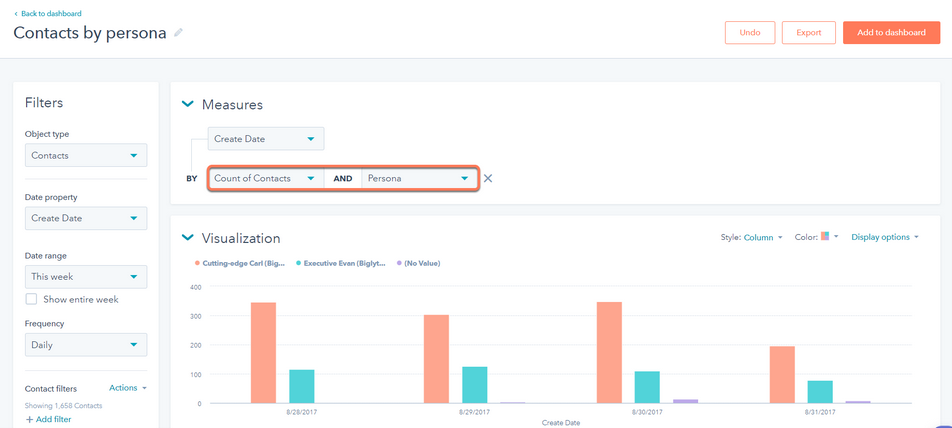
4. HubSpot Connect (Integrate Your Own Software Or Application With HubSpot)
If you share the same inbound philosophy as HubSpot and think that your integration can make a difference to the HubSpot community, you are welcome to build your own software integration for HubSpot’s software and scale to new heights for your business. The HubSpot Connect program enables businesses to integrate their own products into HubSpot, but there are certain parameters that you should fulfill:
- Shared Customers: If your existing customers are also HubSpot customers, HubSpot Connect will help you correlate them.
- Inbound Philosophy: Your integration should be centered around the theory of inbound marketing or sales.
Some of the most important benefits of creating an integration are:
- Gaining exposure by featuring your integration in HubSpot’s integrations marketplace, an extensive list of integrations that is accessed by thousands of marketers and sales professionals seeking the latest technologies.
- Gaining access to inbound marketing data about the required sources to grow shared customers and co-create content.
5. Zapier Integrations For HubSpot
If you want HubSpot’s power without compromising any existing integrations for your business, check out the “Zaps” (Zapier-based integrations) which let you integrate all sorts of different marketing technologies with your HubSpot account, even if they’re not specifically created to work with HubSpot as an official integration. For example, you can connect: GoToWebinar, Facebook Lead Ads, Google Sheets, MailChimp, Slack, Calendly, LiveChat, and many more.
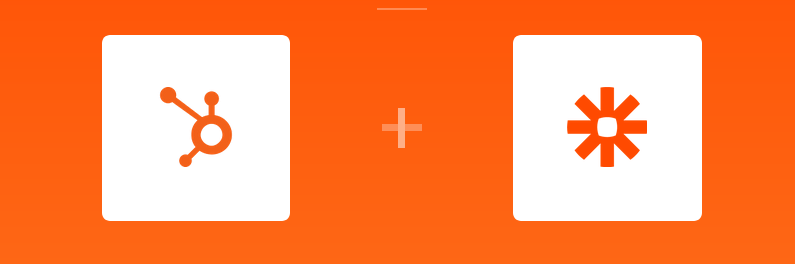
How Does Zapier-HubSpot Integration Work?
Whenever a new contact property is created or modified in any of your Zapier-integrated apps, it gets updated in your HubSpot Contacts as well. It works by adding your HubSpot contacts into your integrated software, and Zapier automates the process of inserting those contacts back into your HubSpot Contacts.
Related: Why Your Marketing Strategy Isn’t Working (and How to Fix It)
6. Quick HubSpot Web Templates For Marketers
Coding (or programming) comprises a major chunk of all our digital marketing work. Your website, landing pages, emails, and blogs all are dependent on code. Therefore, should you, as a digital marketer, learn to code?
Well, coding knowledge may require a lot of time and dedication. Marketers can, however, execute web development even without any knowledge of coding.
Last-minute product or service promotions may require marketers to create quick web templates. Welcome to the world of HubSpot COS (CMS in Inbound 17 and prior), which reduces this last-minute dependency on web developers with its pre-built templates that makes it super easy for marketers to create pages and modify them. Here is just a fraction of what marketers can do with HubSpot COS.
- Create pages
- Insert content
- Optimize with keywords for SEO
- Insert calls-to-action
- Modify your site navigation
- Link landing page CTAs to thank-you pages
- Link downloadable content to your CTAs
Marketers will find the landing page creator quite convenient. Here I will explain how to create landing pages in some very simple steps:
- Go to Content > Landing Pages.
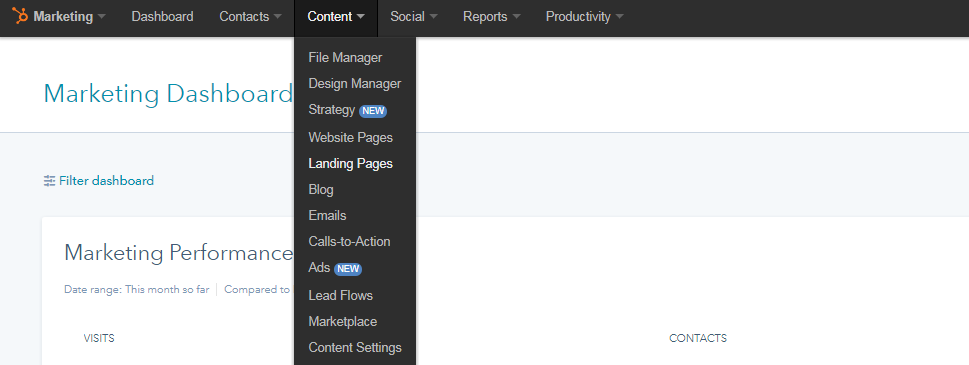
- Click on “Create A New Landing Page.”

- You get the following options to select your landing page from:
- All Templates
- My Favorites
- Purchased (Purchased From HubSpot Marketplace)
- Hidden
- Most Used Templates
- Recently Used Templates

- Select a landing page template and name it.
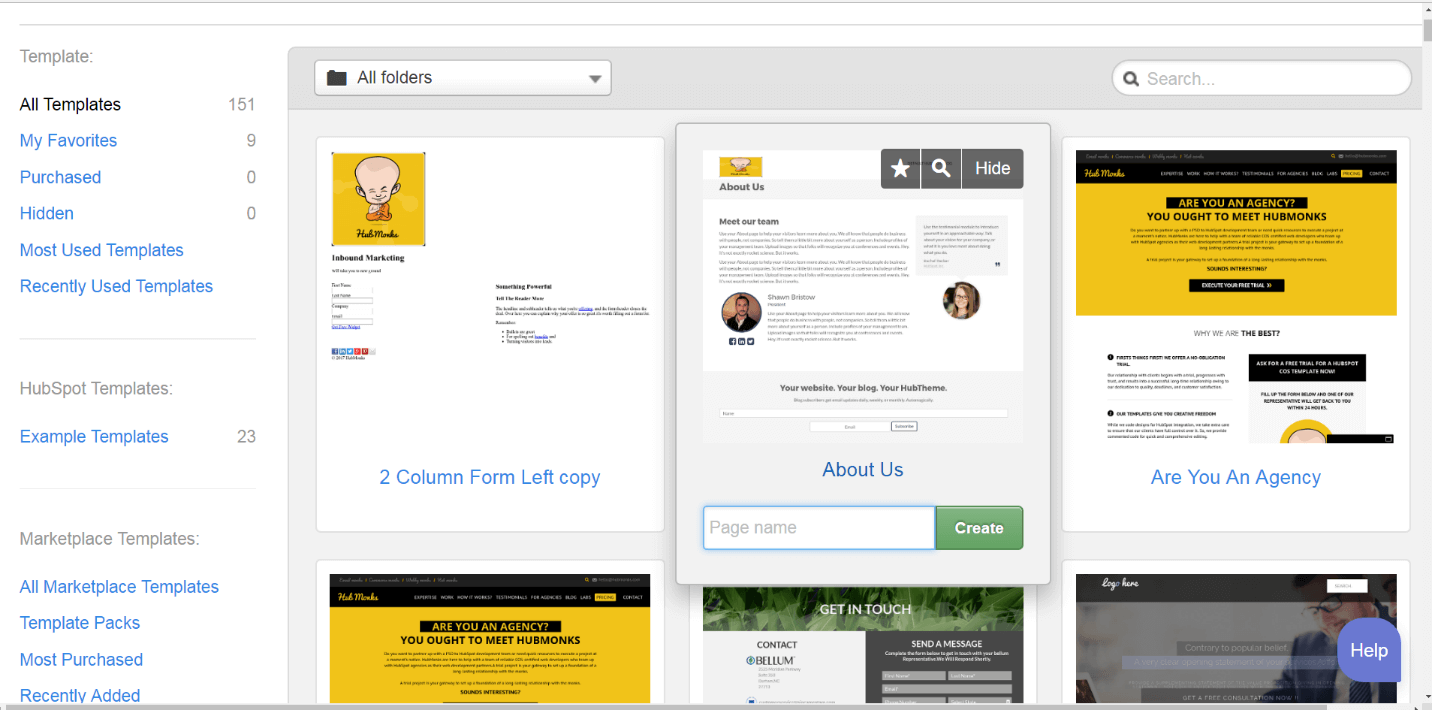
- In the in-line editor, add your content and images.

Once your content is created, you can head to the “Settings” section to specify the following key page properties.
- Title
- URL
- Meta description
- Page expiration date and time

You will also find blog and email creation as easy as creating landing pages. This feature is extremely helpful for marketers who need quick development tools that reduce friction during last-minute campaigns. HubSpot users can also leverage some additional features with the HubSpot COS web development platform.
- Personalization token: These tokens help you specify what appears for repeat visitors to your pages or to your email subscribers. The most common element used is “First name.”
- Smart Feature: There are several smart elements included with HubSpot: Smart Content, Smart Calls-to-Action, and Smart Forms that enhance the user experience by providing content that matches the lifecycle stage, region, device, language and other parameters.
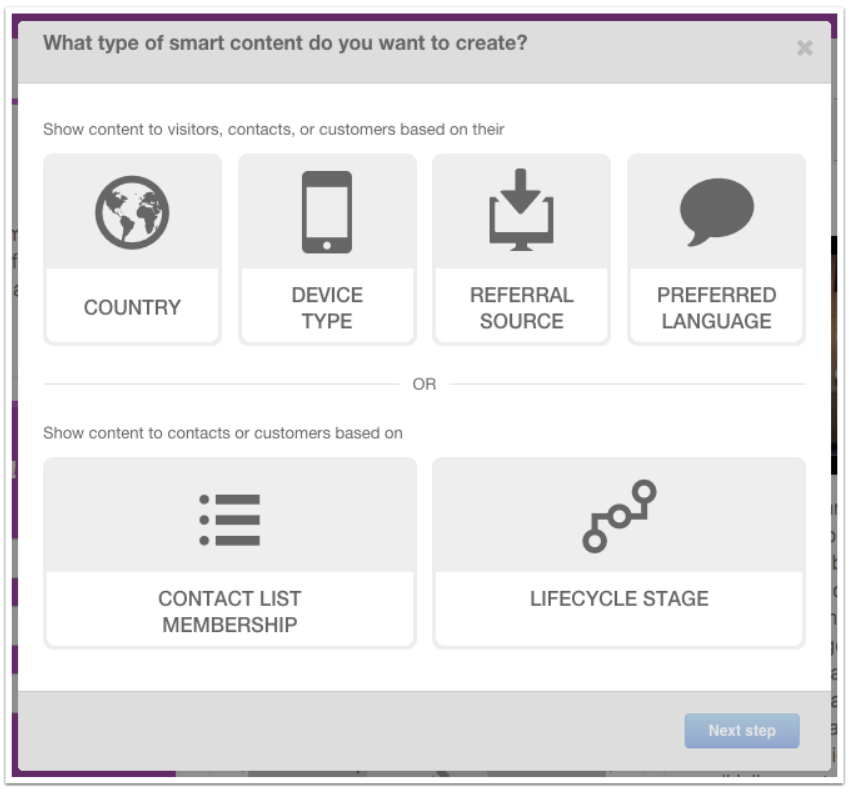
7. Coding Platform For Web Developers
HubSpot COS provides the “Design Manager” in a drag-and-drop layout that simply requires developers to drag pre-built (or even custom) modules into the layout.
However, the look and functionality of your website is not limited to these modules. A COS-certified developer will be able to play around with the “Code Editor” to implement various interactive elements and customized settings to enhance the UX. Here are the steps to create a new template with customized coding.
- Go to Content > Design Manager
- Click on the “New Template” button.

- You can create a custom module that can be later dragged and dropped into your template layout.
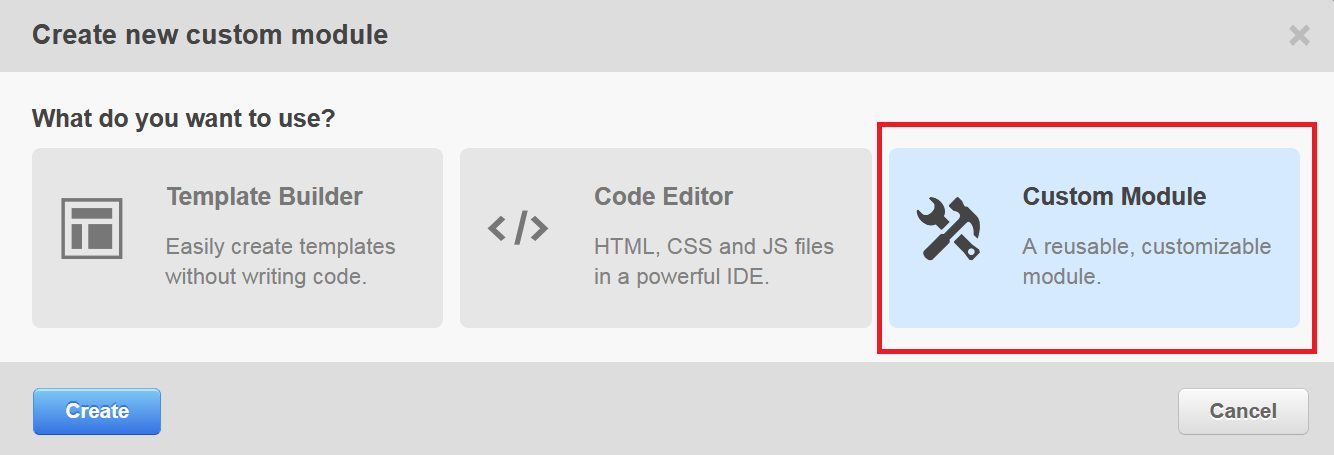
- If you would like to create your own customized template from scratch, “Code Editor” is the option you will go for.
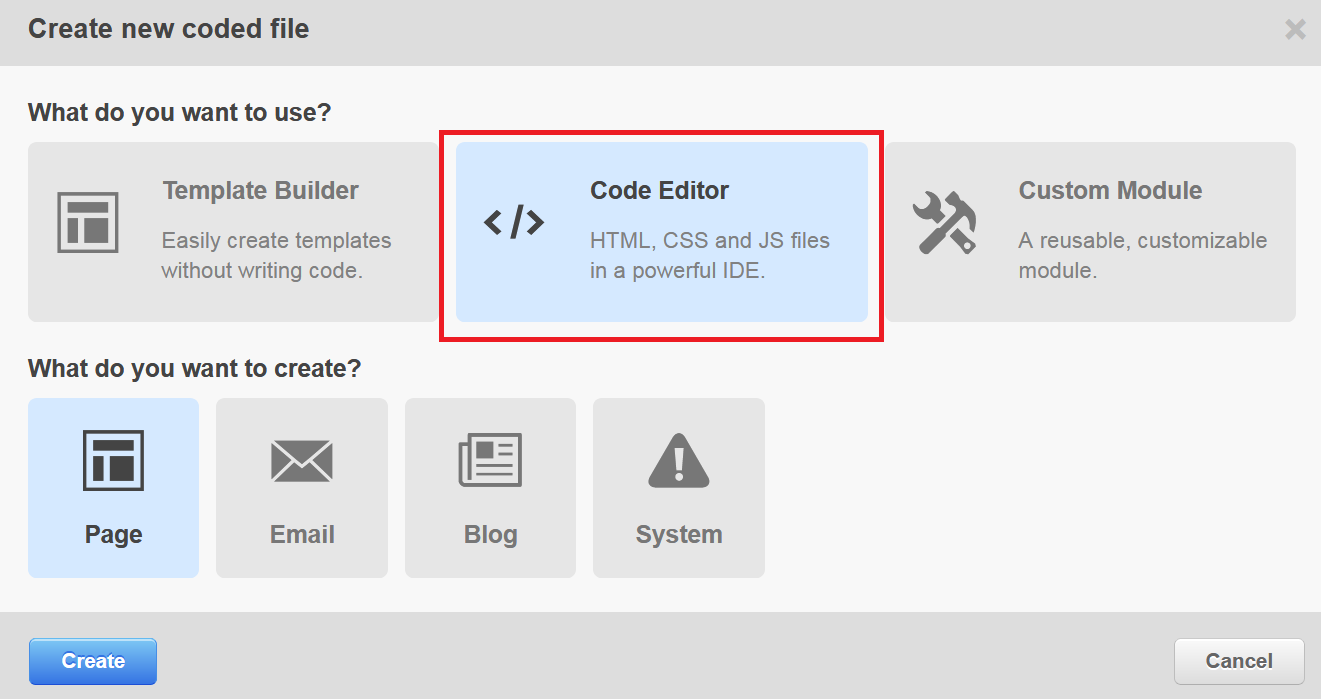
- Once you proceed with “Code Editor” and name your page, you will be taken to an IDE as shown below.

- Once you have coded your template, you can click the “Publish” button to save it to your HubSpot Marketing platform.
8. Importing External Contacts Into HubSpot Marketing
One question that we had when we adopted the HubSpot marketing software was if we would be able to add external contacts into the system. If yes, would we be able to specify the contact properties as well? We weren’t disappointed.
With HubSpot, you can import contacts from your spreadsheet. Firstly, specify the contact properties that you would like HubSpot to identify. If you have created custom properties on HubSpot Contacts, you can specify them too. Secondly, you will export an excel file to CSV. Finally, here are the steps to follow:
- In your HubSpot marketing account, click on Contacts.
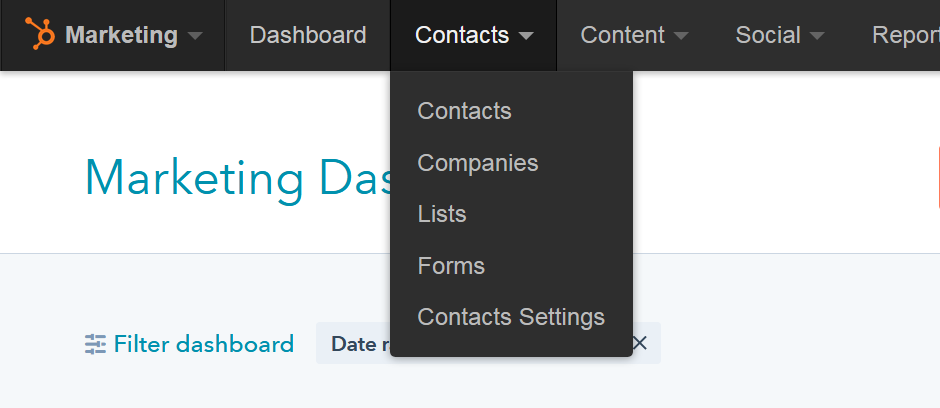
- Locate the “Import” button.

- On the Imports dashboard, click the “Start A New Import” button.

- Select the “CSV” option.
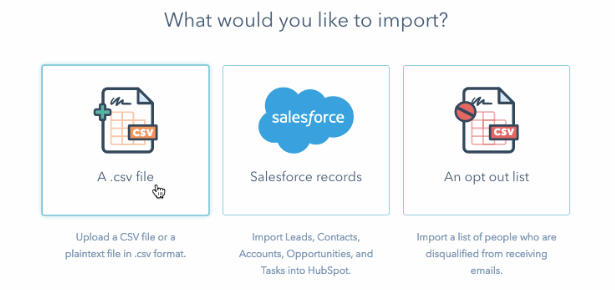
- Upload your CSV file.

- In “Advanced Settings”, you can specify the lifecycle stage you would like to assign to the leads in this list.

- HubSpot will now match the properties in your CSV with the contact properties in your account.
- Unmatched properties will be presented, and you can uncheck them to exclude them. If you would like to include these properties, you can use the drop-down menu on the right of each and select “Create A New Property.”

- On the next page, you can click on “Finish Import” to complete the process.
9. Call-to-action Analytics
- According to Campaign Monitor, including a call-to-action button instead of a text link can boost conversion rates by 28%.
- According to WordStream, emails had an increase in clicks by 371% and sales were boosted by 1,617% when a single call-to-action was added.
Well, CTAs are undeniably the hottest property in any online marketing campaign and the key player to move your visitors and leads further down the funnel. So, it is not only clicks that matter, but you also need to see how your CTAs are fulfilling the overall business purpose.
What do you measure the most in your marketing campaigns? Visits, click-through-rates, conversions, form submissions… But, how many marketing campaigns make calls-to-action an important part of your marketing reports?
With HubSpot, it is very easy to scale the success of your calls-to-action by checking various metrics. These calls-to-action reports help us in analyzing user behavior and ensuring that the CTA design, size, copy, and color are relevant and convincing enough to convert your visitors.
For standalone CTAs you get the following metrics:
- Views
- Views-Clicks
- Clicks
While for CTAs assigned to forms, you will find the following valuable metrics:
- Views
- Views-Clicks
- Clicks
- Clicks-Subs
- Submissions

10. A/B Testing For Landing Pages and Emails
We all know about A/B tests, right? They allow us to compare the performance of two variations created for the same campaign. You can A/B test your copy, colors, fonts, CTA, forms, and more. With HubSpot as your marketing platform, you will enjoy all marketing technology and A/B testing is no exception. If you are a Professional or Enterprise customer of HubSpot, you can leverage the A/B testing feature. We will walk you through the process of creating an A/B test here:
- Go through the steps given in 7th section to create a landing page.
- Find the landing page in “Content > Landing pages” and click on the “Edit” button next to your landing page.
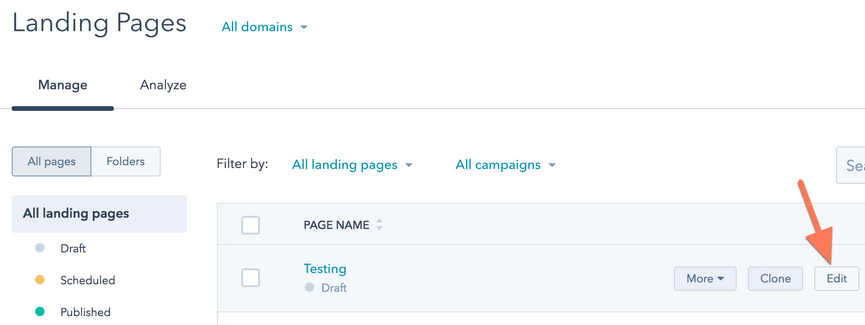
- After clicking the “Settings” tab, you will find the “Create A/B Test” link.
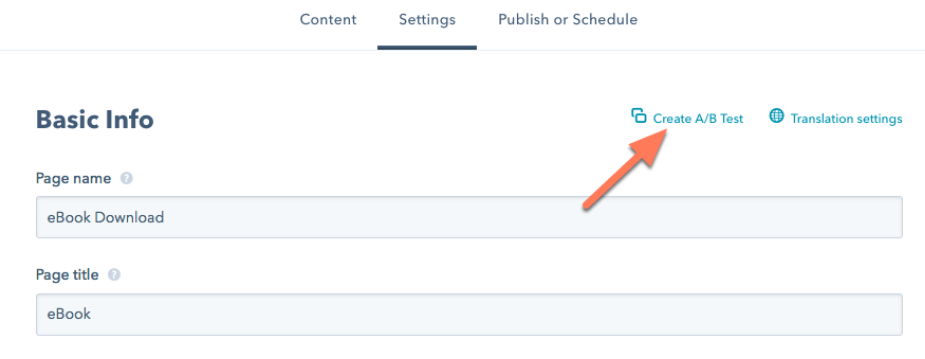
- Give a name for your new variation.

- Modify various elements of your landing page that you would like to compare with the original version.
- You can toggle between the A and B version to make changes to each one of them.

- Once both the versions of the same campaign are live, you can use the “Variations” tab from the landing page to check their performance.
In Conclusion
When you take a closer look at the HubSpot Marketing Software, you will be amazed to see how even the smallest of elements contribute towards building an exceptional user experience. However, as a marketer you take several strides ahead in acquiring valuable data and create the most relevant experience for the users to fill up the conversion funnel with quality content, buyers, and experience.
Source: Crazyegg